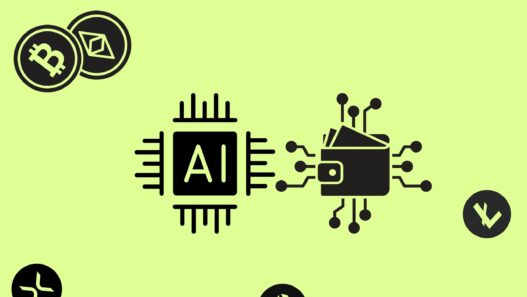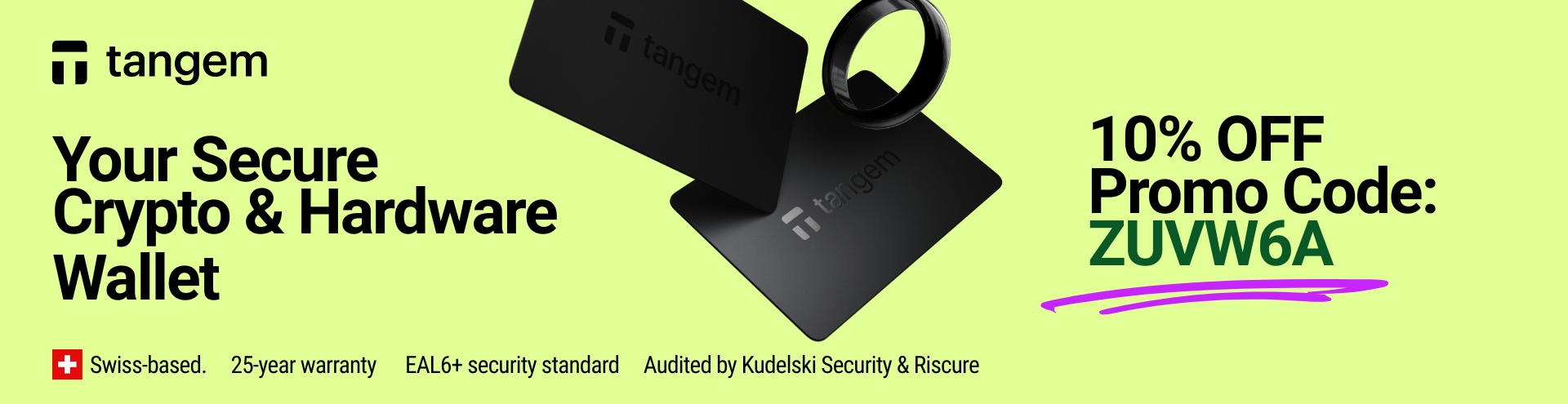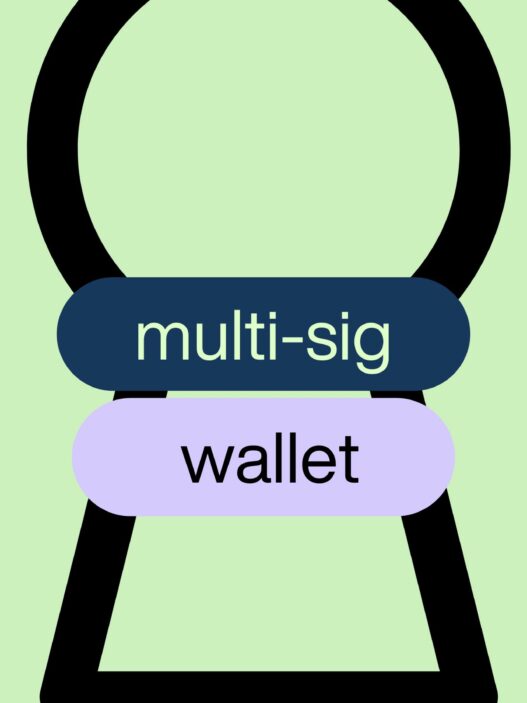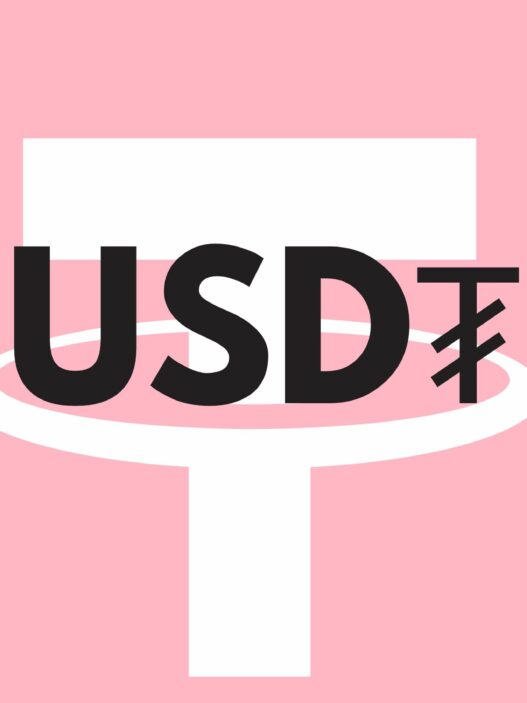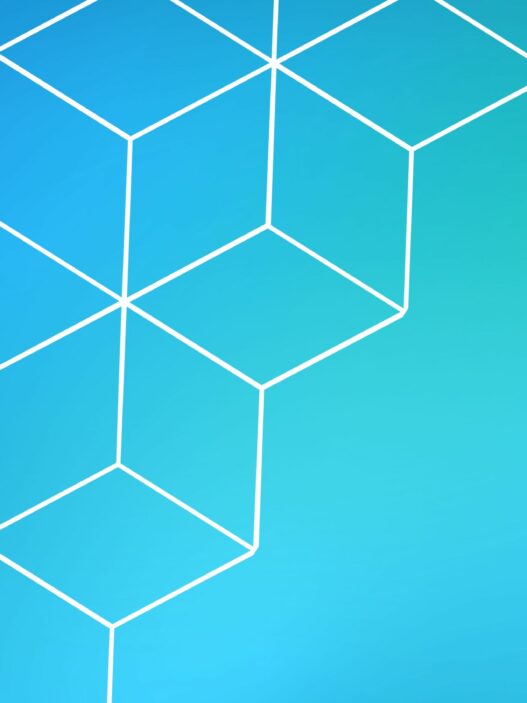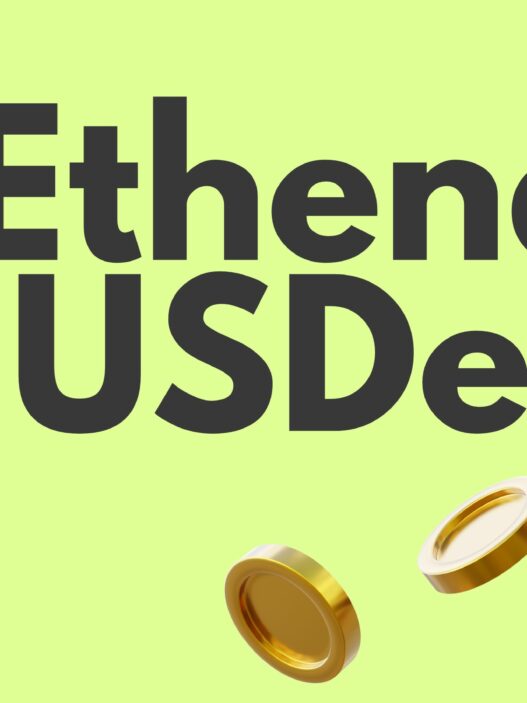Welcome to the Encryption Beginners Guide, your go-to resource for understanding encryption in a way that’s clear, approachable, and beginner-friendly. Whether you’re curious about how your online messages stay private or why terms like “end-to-end encryption” keep popping up, this guide is here to demystify it all. Encryption is the cornerstone of digital security, safeguarding everything from your emails to your banking details. In this Encryption Beginners Guide, we’ll explore what encryption is, how it functions, its benefits, and practical tips to keep your data secure—all without overwhelming you with tech jargon.
What Is Encryption? A Simple Explanation for Beginners
Encryption is like a digital lock and key system that protects your information from unauthorized access. According to our source, encryption transforms readable data—called plaintext—into an unreadable format known as ciphertext using an algorithm and an encryption key. Think of it as scrambling a secret message so only someone with the right key can unscramble and read it. Without that key, the data remains a jumbled mess, keeping it safe from prying eyes.
To make this Encryption Beginners Guide relatable, imagine your home. Your front door has a lock (encryption) that keeps strangers out, and only those with the key (encryption key) can enter. If someone steals the key, they could get in, just like a cybercriminal who gets hold of an encryption key could access your data. However, encryption makes it incredibly hard for unauthorized parties to break in, acting as a powerful deterrent.
Why does this matter? In a world where data breaches cost businesses an average of $4.45 million (IBM, 2023), encryption is a critical shield for your personal and professional information.
How Does Encryption Work?
In this Encryption Beginners Guide, let’s unpack how encryption actually works. At its core, encryption uses a mathematical algorithm to scramble data, turning plaintext into ciphertext. When you need to access the data, a designated encryption key decrypts it back into readable form. It’s like translating a secret code back into plain English.
The Encryption Process in Action
- Plaintext Input: You start with readable data, like an email saying, “Meet me at 5 PM.”
- Encryption Algorithm: A mathematical formula scrambles the data into ciphertext, which might look like “Xjkl9#mP2q.”
- Encryption Key: This is the secret code needed to lock (encrypt) or unlock (decrypt) the data.
- Ciphertext Output: The scrambled data is now unreadable without the key.
- Decryption: Authorized users with the key can reverse the process, turning ciphertext back into plaintext.
For example, when you send a WhatsApp message, encryption ensures that only the recipient can read it, even if someone intercepts it during transmission.
Why Is Encryption So Secure?
Our source highlights that breaking a strong encryption key, like RSA-2048, would take a regular computer 300 trillion years using a brute force attack—trying every possible combination. That’s longer than the universe has existed! This makes encryption a formidable barrier against hackers.
Types of Encryption: Symmetric vs. Asymmetric
In this Encryption Beginners Guide, we’ll explore the two main types of encryption: symmetric and asymmetric. Each has unique strengths and use cases, making them essential tools in digital security.
Symmetric Encryption: One Key to Rule Them All
Symmetric encryption uses a single key to both encrypt and decrypt data. It’s like a shared secret password that only trusted parties know. According to the source, this method is fast and ideal for large datasets.
Example: A password-protected PDF uses symmetric encryption. The creator sets a password (the key) to lock the file, and only those with the password can open it.
Common Symmetric Algorithms:
- AES (Advanced Encryption Standard): The gold standard, used for everything from Wi-Fi security to VPNs. It supports key sizes of 128, 192, or 256 bits.
- DES (Data Encryption Standard): An older, less secure method replaced by AES.
- Triple DES (TDES): A more secure version of DES, used in payment systems like ATM PINs.
- Twofish: A flexible, fast algorithm for file encryption.
- Blowfish: Known for securing e-commerce platforms and password managers.
Pros: Speed and efficiency for large data volumes.
Cons: Sharing the key securely can be risky.
Asymmetric Encryption: Two Keys, Double Security
Asymmetric encryption uses two keys: a public key to encrypt data and a private key to decrypt it. The public key can be shared freely, while the private key remains secret. This method, also called public-key cryptography, is perfect for secure online communication.
Example: When you send an encrypted email using Pretty Good Privacy (PGP), the recipient’s public key locks the message, but only their private key can unlock it.
Common Asymmetric Algorithms:
- RSA (Rivest-Shamir-Adleman): Used for secure internet communication, like SSL/TLS protocols.
- ECC (Elliptic Curve Cryptography): Offers strong security with shorter keys, ideal for mobile devices.
- Diffie-Hellman Key Exchange: Enables secure key sharing over untrusted networks.
Pros: Eliminates the need to share a private key, enhancing security. Cons: Slower than symmetric encryption, less suited for large data.
Popular Encryption Algorithms Explained
This Encryption Beginners Guide wouldn’t be complete without diving into the most widely used encryption algorithms. These are the engines powering digital security across industries.
1. AES (Advanced Encryption Standard)
AES is the go-to symmetric encryption algorithm, praised for its speed and security. It’s used in:
- File encryption
- Wi-Fi networks
- Virtual Private Networks (VPNs)
- SSL/TLS for secure websites
With key sizes of 128, 192, or 256 bits, AES is nearly unbreakable, making it a favorite for government and corporate use.
2. RSA (Rivest-Shamir-Adleman)
Named after its creators, RSA is an asymmetric algorithm that secures online communication. It relies on the difficulty of factoring large prime numbers, making it tough to crack. RSA is common in:
- Digital signatures
- Secure email
- SSL/TLS protocols
However, it’s slower for large datasets, so it’s often paired with symmetric encryption.
3. ECC (Elliptic Curve Cryptography)
ECC is a newer asymmetric algorithm that offers robust security with shorter keys. It’s ideal for resource-constrained devices like smartphones and is used in:
- Cryptocurrencies like Bitcoin
- SSL/TLS for web security
- One-way email encryption
4. Diffie-Hellman Key Exchange
While not an encryption algorithm itself, Diffie-Hellman allows secure key sharing over public networks. It’s often combined with AES for encrypted communication.
5. SHA-2 (Secure Hash Algorithm 2)
SHA-2 isn’t encryption but a hashing algorithm used for integrity verification. It ensures data hasn’t been tampered with, often paired with digital signatures.
6. Post-Quantum Cryptography (PQC)
With quantum computing on the horizon, PQC algorithms like lattice-based cryptography are being developed to resist quantum attacks. They’re not yet mainstream but are the future of encryption.
Why It Matters: Choosing the right algorithm depends on your needs—speed, security level, or device constraints. This Encryption Beginners Guide helps you understand which fits best.
Why Encryption Matters: Key Benefits
Encryption isn’t just a tech buzzword; it’s a vital tool for protecting your digital life. Here’s why it’s essential, as outlined in our Encryption Beginners Guide.
1. Data Protection
With data breaches costing $4.45 million on average (IBM, 2023), encryption is the most effective way to safeguard sensitive information. It ensures that even if hackers steal your data, they can’t read it without the key.
Example: If a cybercriminal intercepts your online banking details, encryption keeps them scrambled and useless.
2. Communication Security
Encryption secures communication channels, like emails and messaging apps. End-to-end encryption, used by apps like WhatsApp, ensures only the sender and recipient can read the message.
3. Secure Authentication
Encryption powers digital signatures and certificates, verifying the authenticity of messages or users. For instance, a digital signature on an email confirms it’s really from the sender.
4. Risk Mitigation
Even if data is stolen, encryption makes it nearly impossible to access without the key, reducing the impact of a breach.
5. Regulatory Compliance
Industries like healthcare (HIPAA) and finance (PCI-DSS) require encryption to protect client data. Non-compliance can lead to fines or loss of business rights.
6. Building Customer Trust
A data breach can erode trust. The source cites Yahoo’s 2013-2014 breaches, which impacted 3 billion accounts and cost $350 million in sale value. Encryption shows customers you prioritize their security.
Encryption in the Real World: Practical Applications
Encryption is everywhere, and this Encryption Beginners Guide highlights its everyday uses to make it relatable.
1. Online Banking
When you transfer money online, encryption (like AES and RSA) secures your transaction, ensuring only your bank can access the details.
2. Messaging Apps
Apps like WhatsApp and Signal use end-to-end encryption, meaning only you and the recipient can read your chats.
3. Web Browsing
Ever notice the padlock icon in your browser? That’s HTTPS, powered by SSL/TLS encryption, protecting your data on websites.
4. Cloud Storage
Services like Google Drive encrypt your files at rest and in transit, keeping them safe from unauthorized access.
5. Edge Computing and IoT
Edge devices, like smart home gadgets, use encryption to protect data. Without it, hackers could disrupt entire systems, like a smart city’s traffic lights.
6. Digital Signatures
As explained in the source, digital signatures use encryption to verify authenticity, like signing a contract electronically. They’re harder to forge than handwritten signatures.
Example: Bitcoin uses ECC and digital signatures to secure transactions, ensuring only the owner can spend their funds.
Encryption and Edge Computing
Edge computing, where data is processed closer to its source (like IoT devices), poses unique security challenges. The source notes that edge environments, like retail chains or smart cities, often store sensitive data in less secure locations. Encryption adds a critical layer of protection.
Why It’s Crucial:
- IoT Vulnerabilities: Devices like smart thermostats lack built-in security, making encryption essential.
- Compliance: Edge organizations must meet regulations like NERC for energy or HIPAA for healthcare.
- Breach Prevention: Encryption ensures stolen data remains unreadable, protecting systems like traffic management.
Challenges of Encryption
While encryption is powerful, it’s not flawless. This Encryption Beginners Guide covers its limitations to give you a balanced view.
1. Key Management
Storing and sharing encryption keys securely is tricky. If a key is lost or stolen, data becomes inaccessible or vulnerable. The source emphasizes the importance of hardware security modules (HSMs) for safe key storage.
2. Brute Force Attacks
Though rare, hackers can try guessing keys through brute force. Modern algorithms like AES are resistant, but evolving technology could pose future risks.
3. Performance Trade-Offs
Asymmetric encryption, while secure, is slower than symmetric, making it less ideal for large datasets.
4. Quantum Computing Threats
Quantum computers could potentially break current algorithms using Shor’s or Grover’s algorithms. Post-quantum cryptography is being developed to counter this.
Tip: Combine encryption with other security measures, like firewalls and strong passwords, for a robust defense.
Best Practices for Using Encryption
To make encryption work for you, follow these beginner-friendly tips from our Encryption Beginners Guide:
- Assess Your Needs: Identify what data needs protection—customer info, financial records, or proprietary data.
- Classify Data: Determine sensitivity and regulatory requirements (e.g., HIPAA for health data).
- Choose the Right Tools: Use AES for speed, RSA for secure communication, or ECC for mobile devices.
- Secure Key Management: Store keys in HSMs and use multi-factor authentication (MFA).
- Educate Your Team: Train employees on encryption best practices to avoid human error.
- Stay Updated: Monitor advancements like post-quantum cryptography to future-proof your security.
The Future of Encryption: What’s Next?
Encryption is evolving to meet new challenges. This Encryption Beginners Guide looks at trends shaping its future:
- Post-Quantum Cryptography: Algorithms like lattice-based cryptography will resist quantum attacks.
- Homomorphic Encryption: Allows computations on encrypted data without decrypting it, ideal for cloud computing.
- Quantum-Safe Algorithms: Protect against quantum algorithms like Shor’s, which could crack RSA.
- AI and Encryption: AI could optimize encryption processes or, conversely, aid cryptanalysis.
Why It Matters: Staying informed ensures your data remains secure as technology advances.
Encryption Myths Debunked
The source highlights common misconceptions about encryption. Let’s clear them up in this Encryption Beginners Guide:
- Myth: “Encryption makes my data 100% secure forever.”
- Truth: Encryption is strong but not foolproof. Poor key management or future tech could weaken it.
- Myth: “Encryption is only for engineers.”
- Truth: Anyone can use encryption—apps like WhatsApp make it automatic.
- Myth: “No one can see my encrypted data.”
- Truth: Encrypted data can be intercepted and analyzed, though it’s unreadable without the key.
Practical Tips for Beginners
You don’t need to be a tech wizard to benefit from encryption. Here’s how to apply it in your daily life:
- Use HTTPS Websites: Look for the padlock icon when browsing.
- Enable Device Encryption: Most smartphones (iOS, Android) encrypt data by default—double-check your settings.
- Choose Encrypted Apps: Opt for messaging apps with end-to-end encryption, like Signal.
- Secure Your Emails: Use tools like PGP for sensitive emails.
- Back Up Keys Safely: Store encryption keys in a secure location, like a password manager.
Your Journey with Encryption Starts Here
Congratulations on completing this Encryption Beginners Guide! You’ve learned what encryption is, how it works, its types, benefits, and real-world applications. From securing your WhatsApp chats to protecting smart cities, encryption is a powerful ally in the digital age. While it’s not a silver bullet, combining encryption with best practices like secure key management and strong passwords creates a robust defense against cyber threats.
As technology evolves, encryption will continue to adapt, with innovations like post-quantum cryptography paving the way. For now, use the tips in this guide to stay safe online and share your newfound knowledge with others.
Call to Action: Ready to dive deeper?
Share this Encryption Beginners Guide with friends to spread the word about digital security! Have questions? Drop them in the comments below, and let’s keep the conversation going.